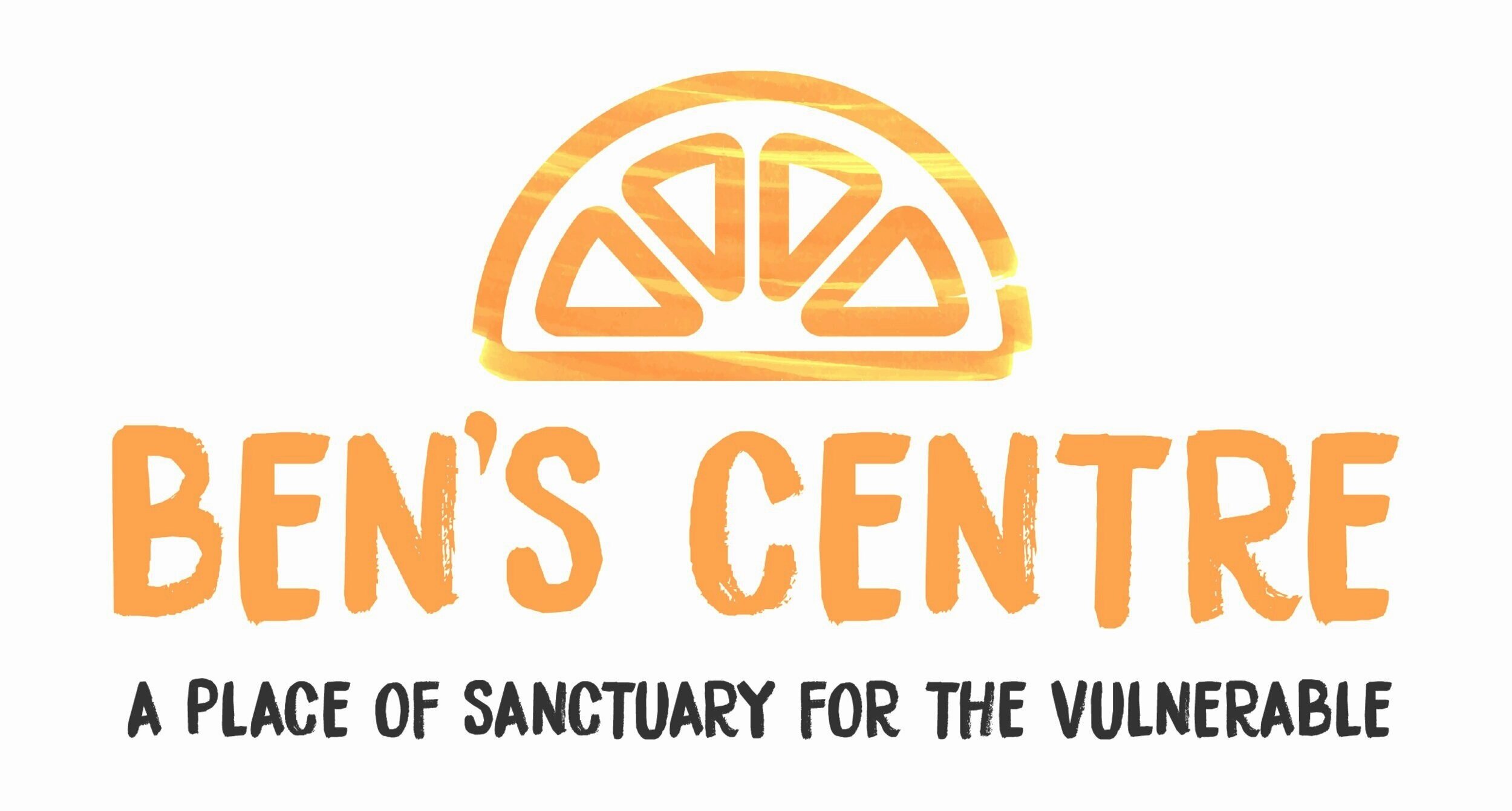Trouble setting up donations?
We have been approached by several people to explain how to set up monthly donations/direct debits. We, by no means, expect this level of generosity but as we've been asked here is a short tutorial we put together for those having problems: Setting up monthly Donations with “Local Giving”
1. Go to www.localgiving.com
2. Click “Sign Up / Log in” and either sign in as a supporter or sign up as a supporter if you are not registered with local giving. NB :- Registration is necessary to enable donations via local giving.
If you are having problems with any of the links on the local giving website or registration issues. Try using an alternate browser to the one you are using, such as Google Chrome, Mozilla Firefox or Microsoft Internet Explorer. 3. Once logged in / registered go to www.localgiving.com/charity/benscentre or search for ben’s centre and go to the charity page
4. Click “Give Monthly”
5. Choose the donation amount, whether you can gift aid and enter any further details
6. Click “Donate Now”
7. Enter your bank details
8. Click “Process my Monthly Donation”
9. Review your details and confirm the direct debit by pressing the confirmation button.
10. If successful you should have a confirmation and confirmation email.